Read
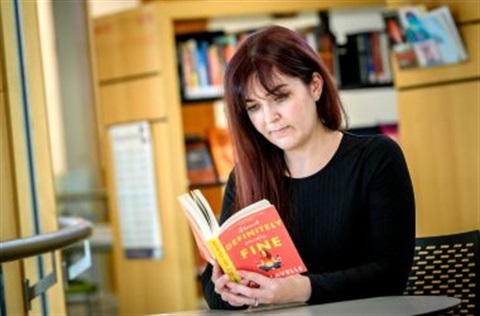
Our shelves are stocked with a range of books for all ages and tastes. Search our online catalogue and see at what’s new and trending!
Search the library catalogue
Looking for a great read, fast? Try Hot Picks
Hot Picks are a great choice for avid readers looking for top titles without the wait. These new and popular reads are available for Library members to borrow for seven days with no renewals, no holds, and no waiting! Visit Melton or Caroline Springs Library and look out for the Hot Picks sticker on the cover.
Some things to note:
- Hot Picks are available in standard print format only.
- Hot Picks are available to borrow for seven days.
- Hot picks cannot be renewed, and cannot be reserved in advance.
eBooks
Running out of room on your bookshelves? Download eBooks to your smartphone or tablet and take the library with you wherever you go!
Comics Plus
Check out our huge collection of digital comics, graphic novels, and manga for all ages. Browse by title, genre, publisher, or age group and find your next great read.
Log in with your Melton City Libraries card number and PIN or password.
Browse the Comics Plus collection
Libby (by Overdrive)
Borrow eBooks, eAudioBooks, and digital magazines to read on your phone or tablet. Choose from multiple languages and check out the themed lists to find your next great read!
Log in with your Melton City Libraries card number and PIN or password to start browsing.
Browse our Overdrive collection
Download the Libby app
Newspapers and Magazines
Catch up on the latest news at your local library! Daily and weekly newspapers are available to read at our Melton and Caroline Springs branches. We also carry a collection of magazines in a range of languages.
You can also access newspapers and magazines online with free library apps!
The Age Library Edition
Access current and archived editions of The Age newspapers from 2006 till now. With its refined search capabilities, this is a great research tool for anyone wanting a comprehensive view of the news that has shaped our world over the last dozen years.
You will need an email address and your library card number to create an account.
Access The Age Library Edition
Reading recommendations
Not sure what to read next? Come and ask our expert staff for a recommendation! Or, check out some online tools that may help you, free with your Melton City Libraries card.
Good Reading for Young Adults
Good Reading for Young Adults is a great place for young booklovers. Find book reviews, articles, author profiles, short stories, book trivia and more.
Brightly
From heart-racing thrillers to swoon-worthy romances, find great reading lists on a range of genres and topics.
Fantastic Fiction
Follow your favourite authors, make a list of books you want to read and keep track of books you've already read. Browse by author, series, and genre to find something you’re guaranteed to love.
LoveOzYa
The Australian Young Adult Literature Alliance is a national organisation that is all about supporting diverse representation in Australian YA literature. Visit for the latest news, resources, events, and more!
Underlined
A place for bookworms and aspiring writers. Browse new books and find recommendations, get lost in quizzes and articles, or write and share your own stories with a like-minded community.
Looking for children’s book recommendations? Visit the Kids Corner for more information.